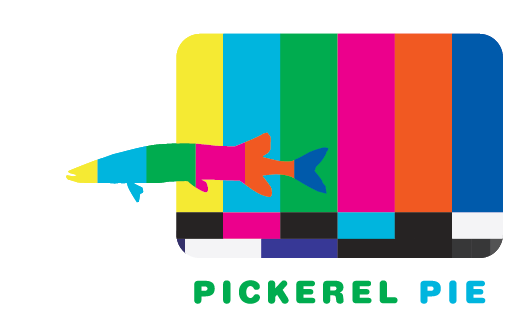At Pickerel Pie we help our clients make better corporate videos and one of the ways we do that is by keeping them aware of evolving technology that is constantly changing the way videos are produced and delivered. I’m sure, no matter what business you’re in, you’ve been hearing about the (potential) impact of AI on what you do and how you do it.
In terms of corporate video production, the impact of AI is really interesting, in part because of the inherent mix of creativity/originality and technology in creating video content. Even knowing that AI’s impact and application to video production is in the very early stages, I think it’s important to get a sense of the potential for AI and the fact is, some very useful and cool tools are available now and you should consider using them.
Let’s start with some easy tips – I call these AI Helpers (more correctly called Narrow AI).
If you’re in corporate video production, you no doubt make text transcripts of your interviews. “Paper cuts” as we say, are a much easier way for producers and editors to prepare for an initial cut and find material as the cut progresses.
Adobe Premiere’s AI powered auto transcribe function – while not exactly new – has completely changed the way we work. Back in the day, – just a mere 18 months ago – we would spend a lot of time and money on human transcribers – it was a time consuming and labor-intensive process:
{load media ->output audio only mp3s->upload those to a server-> transcriber downloads the files-> makes transcript-> and uploads word document 24 hours later}.
Auto transcribe reduces this process to a click and is super-fast and shockingly accurate!

To me the real power of an AI generated transcript is not the fact that a machine has turned audio into words, but that those words are now synched to the video forever – think sing-a-long bouncy ball!
In program keyword style searching becomes a breeze. And even more importantly, the transcript is dynamic, so it reflects editing changes you make in real time – which was always a pain with a paper transcript since any edits you made changed your timecode references.
Once you have that transcript, the process of creating Closed Captions and/or Subtitles is trivial. Major win for us corporate video producers – since social media videos almost always now play with captions.
Turns out, other editing tools like Scene Color Match and Auto Reframing utilize machine learning – a subset of AI. I never understood the difference between Deep Learning, Machine Learning and AI – this article is a friendly breakdown.
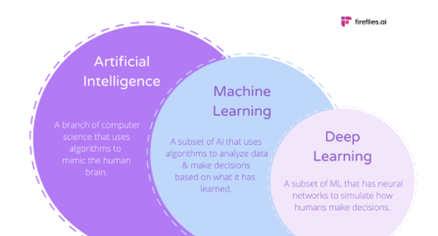
Also, Adobe has a nice page that outlines all the AI in their Creative Suite tools here. Clearly Adobe is leaning in on AI-powered tools for the future. Writing tools like Grammarly and the Hemingway AI app – which help you identify overly complicated wording in your writing are other examples of Narrow AI.
Ok, let’s amp things up a bit:
Sticking with our example, your editor has now given you a 24-page document that contains the full transcript to that CFO interview you filmed. Your client wants to hear the highlights ASAP, but you’re jammed prepping that Zoom interview in Tapia tomorrow. Well, ChatGPT to the rescue!
My AI guru and good friend Tom Niccum first outlined the process of how to turn YouTube transcripts into highlights here (Tom’s publishing weekly AI tips so be sure and follow.)
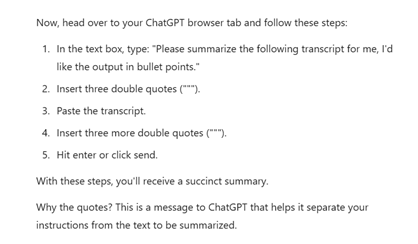
In our example, we can even get specific by giving ChatGPT context guidance like this:
{ChatGPT I’m a producer working on an internal video for a large fortune 500 company I filmed a video yesterday with our CFO – the transcript is 24 pages long. We covered a wide range of topics. Do you understand the context? }
Chat GPT will usually say yes and read back its understanding. Tom tells me by using this context prompt you improve the results you get from ChatGPT. Ok, now to the prompt…
{ChatGPT Please (I like to humanize my AI interactions) summarize the following transcript for me I’d like the output in bullet points (no more than 5) and I’m particularly interested in comments around banking in China}
Boom! Handy talking points for you to give to your client – and for your editor to start pulling a selects bin. This process along with AI transcripts is a powerful time saver especially when you have a client who wants to know, “So how did the interview go?”
Let’s take our fictional CFO shoot analogy a little further. Let’s say in the background of our shoot – outside of the corporate office park we had a tree that was blowing back and forth distracting us from the interview. In the old days (two years ago) you would have to send the shot out to a VFX specialist who would have to clone stamp out the offending item. 24-48 hours and $800 dollars (at least) later, you would have had your shot back.
AI should make this process much simpler right? (as you have no doubt seen the shot replacement feature trickle down to your cell phone camera!).
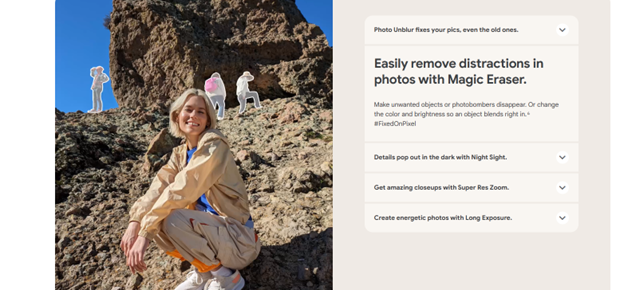
Editors who might not have tried to fix these shots in the past will feel more empowered thanks to AI doing the grunt work of tedious key framing. Dissolve Creators give us a tutorial on shot replacement using Photoshop AI powered Generative Fill plug in. Generative fil turns text into image (Dall-e with more control) and can help make masks to cover up our fictional tree in the shot.
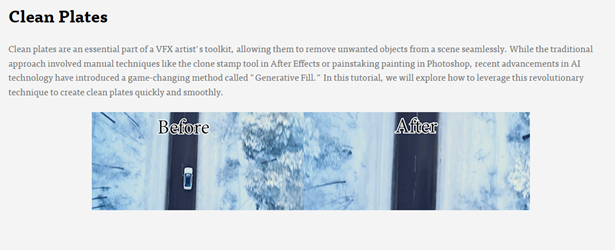
We were excited to try it out! We tried a little experiment at the Pickerel Pie Loft – I had Angelo, one of our editors, stand behind me and simulate the blowing tree in our fictional CFO shoot.
So, did it work? Kinda, sort of. We got mixed results. Some machine crashes, some completely rando bonkers results, but eventually we got there. Don’t expect greatness with a single mouse click and it’s definitely not for the After Effects novice.
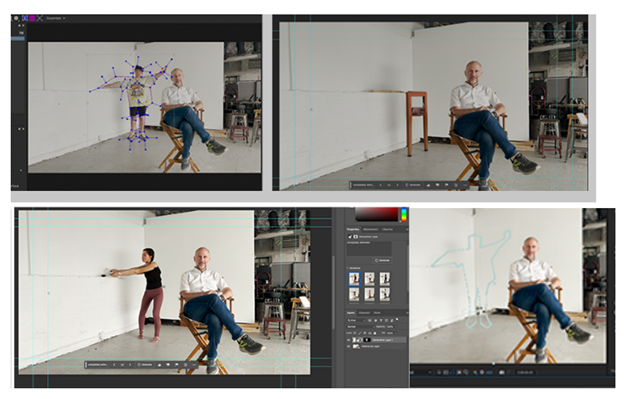
Don’t get me wrong, AI is transforming the way VFX work now – just google Stable Diffusion examples and your head will explode.
But I can hear you saying, “Chris, that’s all fine and dandy but how does that relate to my world of corporate comms?”.
Well one area I can see Generative AI image creation impacting is in the opening Conference video. This is traditionally an area where corporate video gets kind of epic with display across big screens with fantastic imagery. And, as someone who has to produce a fair share of them, it can be a real beast to wrangle up those type of assets!
Midjourney, another AI image generator, released a Zoom Out prompt this week that could really be useful in this context. Zoom Out is the effect where you start in a corn field and pull back to end up in outer space – you’ve all seen it, I’m sure.

Finally, I recommend this article from Streaming Media, it’s a great read on the Risk and Rewards of generative AI for Visual Media with examples that go beyond shot replacement to include Generative AI tools that expands the frame of an image you already have, and doing background replacement for product shots.
More interesting I think is the discussion around the limits of human interaction with AI.
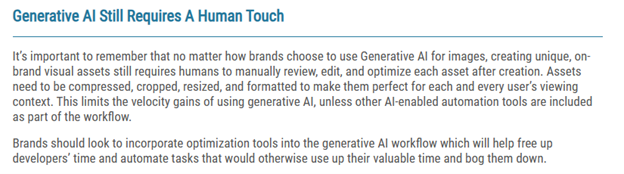
AI is not a proxy for creativity – to get good you have to understand the tools and put in the work. The old coders saying “garbage in, garbage out” comes to mind. This was made vividly clear when I hoped AI would make a fun bit of art to place at the top of the article. I asked Blue Willow AI to take my bio photo and turn it into;
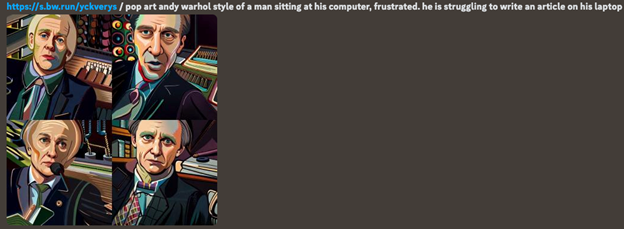
It then took us about an hour of retrying and mixing and matching prompts and photo results to get something I liked. What you quickly learn with most AI interactions, is prompting everything. We’re all going to have to learn how to talk to AI. The good news is most AI tools come with free test accounts – but they are restricted based so you might have to be strategic as you practice.

So how do you get better at prompting?? You use ChatGPT to help you write those prompts of course (another top tip from Thomas Niccum). Althings.how have a great tutorial.
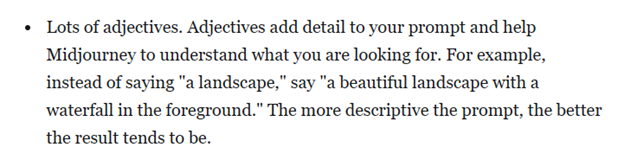
Now you’re starting to become an AI super user! Ok hopefully that’s enough to get you excited and start a dialog with your team. AI is transforming all aspects of our lives, and corporate filmmaking, at the crossroads of tech and creativity will be a very interesting space to watch AI’s potential develop. Download the ChatGPT app on your phone and jump in, play around, and start prompting!
For more thoughts on how to make better corporate video be sure and check out our series Corporate Film School.