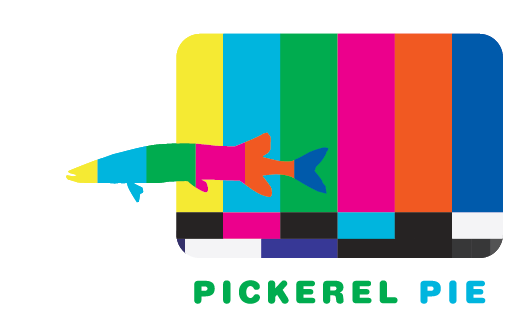As we discuss in the episode, a few key upgrades can make a huge difference in capture quality.
1. Platform
- Conducting your video capture on a platform other than Zoom offers a lot of advantages. While Zoom is ubiquitous, it was not designed for high quality video capture. Some of the podcasting platforms offer much more control over the process. We like Riverside FM. for its array of pro features including:
- High bandwidth recordings stored locally on the interviewer’s computer
- Lossless and separate high quality audio
- The ability to use your IOS or Android cell phone as a capture camera , greatly increasing your production quality.
You may have to overcome some trepidation from your clients about “learning” another platform but we think Riverside FM is super-user-friendly and, for most clients, it’s intuitive that recording on their own phones will be higher quality than their webcam.
2. High-Quality Webcam
The single biggest bang for your buck improvement you can make is to replace your client’s built-in webcam. Beg, borrow, or (better yet) Amazon them a better external webcam. Look for a webcam that offers high resolution (1080p or higher) and good low-light performance. Some recommended options include Logitech C920 or C922, Razer Kiyo, or the Elgato Facecam.
3. External Microphone:
As we cannot say enough in Corporate Film School – audio quality often matters more than video. While built-in laptop or webcam microphones can work, an external microphone should significantly improve audio quality. We like the Jabra puck. A lot of corporate IT folk already send them out to enhance audio on Zoom meetings. Another benefit for video capture: the Jabra Puck can be hidden out of the shot and still pick up great audio. The Rode To Go series is also great but requires an adapter & cable to connect with Zoom.
4. Lighting Equipment:
Proper lighting is crucial for high-quality video recordings but, if the subject has to add lighting units, the most challenging for them to set up on their own. Consider sending subjects a “ring light” or mini LED panel to ensure consistent and well-balanced lighting. They are relatively easy to set up. Some popular choices include the Neewer Ring Light Kit or the Lume Cube Panel Mini.
5. Tripod for your cell phone
If you end up using your cell phone as your capture device (see our Riverside FM rec), invest in a good mount for your phone that can attach to your screen or stand on your desk. Joby GorillaPod and Manfrotto PIXI Mini Tripod are excellent portable options.
7. Ethernet Adapter:
We always say this, but it’s amazing how many high-level interview subjects don’t have it (“I’m here at my fishing lodge in Paraguay”) – you need a stable and reliable internet connection to make good recordings ,. JustPlug in – even if it means you have to send your interview subject a 50-foot ethernet cable so they can hook into their home router. Nothing kills an remote video capture like frequent Wi-Fi drop outs.
Nothing on this list is hard to use – but it does take some planning and advance notice to get everything in place. Make sure to schedule a pre-interview meeting IN THE LOCATION AND ON THE EQUIPMENT THEY WILL BE RECORDED ON, check out the situation, make the needed changes, test it all, then schedule your interview session. Good Luck and post your comments below.