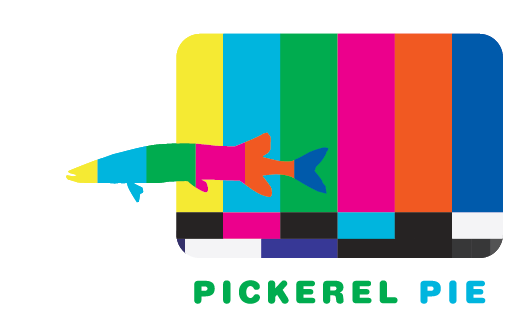After decades of doing it live in hotel ballrooms all over the world, our client’s global meeting was now going to include 2 global live streams, 14 high-profile webcasts with VIP guest speakers hundreds of Zoom breakouts over 4 days in two time zones … what could possibly go wrong???
Spoiler Alert! PLENTY. And, despite – perhaps even, because of – that, it was all good. Because hey, if you’re not trying to push the (constantly expanding) boundaries with your virtual events you’re not trying hard enough!
Over the next two weeks I’ll share 10 tips culled from the last 8 months of our deep dive into both the scoping for and production of big, complicated virtual events.
1. Understand your Connections
There’s lots of different modes of communication in the virtual world. Zoom’s (well-deserved) popularity has made it seem like that Many-to-Many mode is the only way to communicate virtually. Until we started this project, I hadn’t fully thought about the other types of interactions that can and, for most multi-part, complex meetings, must take place virtually.
So, let’s start with some virtual meeting basics since understanding these connection types will greatly inform the choices you make for hosting your virtual meeting.
Virtual interactions come in several different modes and its helpful to think of them paired with their in-person counterparts.
- One to One (like meeting someone for coffee or across a desk; very interactive)
- One to a Few ( presentation to a small group; some interaction)
- One to Many (e.g. a keynote speech; limited interaction)
- Many to Many (a party, or social event; super interactive)
A webinar, or a town hall meeting are examples of one-to-many meetings. A Teams, or a Zoom call, that’s Many to Many. It may seem obvious but map out in advance all the connection modes your meeting must embrace. Prioritize them (Keynotes, Guest Speakers, Panels, Breakouts and Parties) and that list will focus your review and help define the criteria for your eventual choice of distribution technologies.
2. Virtual Event Software Platforms (VESPs) Are Actually Just Tricked-Out Websites (which means you may be able to build one yourself)
If your event comprises more than one meeting, typically over multiple days– you’ll need a place to host all the information related to your event. In virtual meeting land we call that a “Platform” but really, it’s a website. And so, VESP research is where I started my journey.
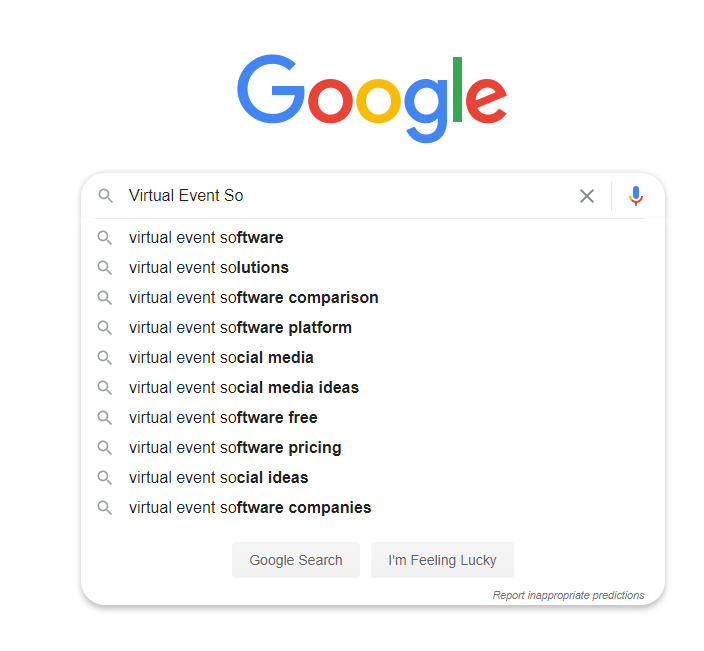
What quickly became clear was that the webinar vendors had the early lead out of the gate. Webinars have been a thing for a while now, and those players (on24, Big Marker, WorkCast) realized that if you built in some custom web publishing, attendee management and agenda tools, you had a solution for large-scale multi-day meeting. Now, I’m not saying that they are the best choices, they were first to market and, importantly, knew how to frame their tools for corporate clients, including offering things like “white glove customer service”
That got me thinking – these VESP vendors really are just giving you a website publishing tool not unlike WordPress. Web developers call that a CMS – a content management system – and if you pair a CMS with a way to distribute video (a CDN, a content delivery network) you have virtual event software. Building your own solution might be a very viable option for some companies who are already managing their own website. Renting the services of a CDN is easily done from companies like, for example, Brightcove And a custom-built solution is probably not any more expensive than renting the services of a platform (did I mention that most platforms work on a subscription model?).
3. Handicap the Horses
Ok, let’s say that building your own solution makes everyone on your teams’ head spin, like it did when I brought it up. That means you’re going to have to research these VESP’s to figure out which one works best for you. After about a week of doing that research I realized that this was basically the Wild West. It felt like everyone – from producers to platform vendors – was, every week, realizing the same new thing (this is a huge marker shift) at the same time. Every time I turned my head, did a Google search, read an article, or asked a colleague, I found a new site. So, like any good producer I started an Excel spreadsheet to track my research.
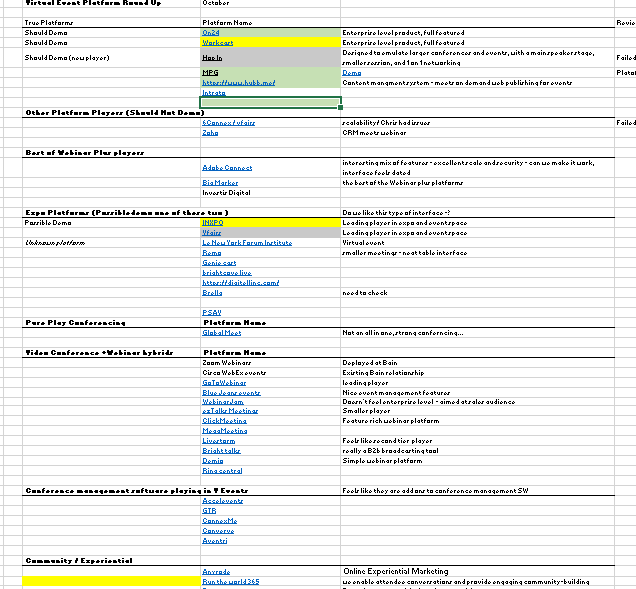
As it quickly filled up, I realized that, to make it truly useful, I needed to create a list of features and then rank each player on a scale against the feature set. When you do that, you can start scoring each player and give your team some useful metrics as you pick a winner.
4. Do the Demos
Because things are so in flux in the VESP space -new players are coming on the scene all the time and no LinkedIn article or Google search is going to give you the magic bullet to solving your needs. You need to dive headfirst and start signing up for software demos yourself (almost all the large players are offering daily (yes daily) or bi-weekly group demos. And you can actually tell a lot about a platform by how well that demo goes – first impressions MATTER people! In fact, the platform vendors are so busy giving demos, and spinning up new customers that it’s actually difficult to get their attention even when you are willing to write them a check!
Once you do find some sites you like – gather your team together and schedule another, more personal demo. The platforms will do this if they can tell that you’re serious. Come to the demo with hard questions and, after doing a bunch [warning: they all start to blur (see above regarding the tracker)], you’ll have a much better understanding of the market and what your meeting could be.
5. Mix and Match
Once we did a bunch of demos we realized that webinar platforms aren’t so great at small group or social interactions, and sites that do the social well (check out Run the World) don’t do One to Many so well. We realized that we might also have to mix and match technologies to get to the different connection modes we needed, and Zoom had to be part of the mix. People like Zoom and it’s very good at Many-to-Many Period.
And therein you have a problem – how do you integrate all those Zoom meetings into your fancy pants platform? And, what about that neat polling widget that the Sales guys love? For the breakouts, it may be easy if you have one or two, but it’s an entirely different matter if you have 100’s, like we did. Furthermore, it’s easy to focus on that big opening keynote live stream with its high production values and VIP participation, but in reality, the success and smooth functioning of all those small group breakout meetings may have more to do with determining the perceived success or failure of your event. Anyway, the point is that a one-size-fits-all platform might not actually fit all your needs so you should be prepared to mix and match technologies to get where you need to be.
6. Don’t Confuse Engagement with Social Activities
You keep hearing about this thing called ‘engagement’ when you read about virtual meetings. “Keep your audience engaged,” they tell you, “Use our 21 Patent Pending Engagement Tools” the platform vendors tell you. And all that’s true. What you may get tripped up on is that engagement tools like Audience Polling, Q&A, and text chat are not social activities on a platform, they are tools for One-to-Many presentations to keep people from tuning out and they are designed to control the process. Facebook is an open forum – your platform is more restrictive for a reason; you don’t want your audience to hi-jack your message. I originally thought just by adding in those tools we’d be checking the social connectivity box. But to get social connectivity from them, you really have to put some thinking into how they are deployed. For instance we made a conscious decision to turn on audience chat for the closing live stream (vs. having it active for the opening) and, even up to the last moment, we were nervous about having it on (would it be a distraction??) until we came up with the idea of prompting congratulatory chat from the audience during an award segment, and then asking the audience each to publicly (in chat) commit to a Monday morning action Item (process control!).
Ultimately, true, organic, social interaction is more easily fostered in tools designed for the Many-to-Many space – and that leads us to our next point.
7. True Social May Exist, but Not for My Clients (yet)
Of course, in hindsight, replicating the feeling of sipping cocktails and nibbling on hors d’oeurves on the bank of The Seine was always going to be a challenge but what we didn’t fully account for was Zoom fatigue. We’re only a little more than half year into a global pandemic and people are pretty sick of being online. And all the cute stuff you can think of (sending cocktail ingredients to participants’ homes, guest chef cooking demos, late night DJ sessions) aren’t really going to make that go away. Virtual meeting technology has come a long way –but if you’ve been on a Zoom call with more than five people you know how challenging and unnatural virtual social interaction can be. Our audience research told us that social time was important, and we spent a ton of time trying to figure out how to make this work, and our post event surveys’ told us we still had work to do!Lesson learned here? Don’t underestimate the challenge of making relevant social interactions.
8 The so-called Time Suck of Virtual (for presenters) and the REAL Time Suck of Virtual (for producers)
Preparing a typical corporate event a presenter might work on their presentation 3 or 4 weeks in advance, send it to the graphics team a week or two out to make it look pretty, do a couple of rehearsals rehearsal with their office team, then show up on – a day or two before the event, walk the stage in the ballroom, review the cues, and…Showtime!
In the Virtual Meeting world that process must now include connection testing, AV tweaking /location scouting, disaster planning for when things go wrong (and they will go wrong) remote cueing, back channel communication protocols, and, finally, presentation (for the virtual audience) coaching. Prepare for the inevitable, “we didn’t have to do this before”. And then you say, “But, hey, you also don’t have to fly halfway around the world and be away from your family for a week!” Yes, it’s differentfor presenters but you’re giving them back way more time than you asked from them doing a live, in-person meeting.
What is a real time-suck, however, is all the scheduling that has to happen to make the show come to life. Getting time booked on everyone’s calendar (presenters and stake holders) becomes a real coordination headache. We had two producers on our team who just ran Outlook scheduling… they have my undying gratitude!
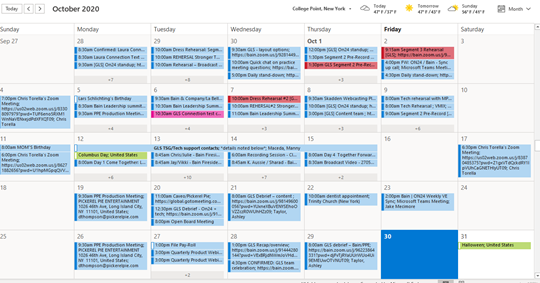
What was also surprising to me was how difficult the platform onboarding process would end up being. The client’s security review of the platform vendor – the dreaded technical risk assessment -can take weeks. And, If your platform or social tools don’t have their security ducks in a row, don’t expect IT to let the company’s precious data be exposed– your big upcoming meeting be damned.
So, how long do things take? The rule of thumb on a medium-to -large sized meeting is give yourself 8-12 weeks prep once you have your platform. And a typical one-hour general meeting session may require up to 5 hours of virtual prep.
9. Technology Will Let You Down.
I always like to say, Producers Are in the Risk Mitigation Business. We try and think of stuff that can go wrong and plan for it (sadly, it usually comes down to feeding people and making sure they have a decent and nearby place to go to the bathroom).
In the Virtual Meeting World, the points of failure start to quickly scale out of control; our presenters are not only responsible for their content, but doing their own audio, operating their camera, cueing the slides, and running the satellite truck. Needless to say, eventually it’s going to bite you. The real question is how gracefully you will recover. Plan for the worst to happen – hope that it doesn’t but be very ready when it does.
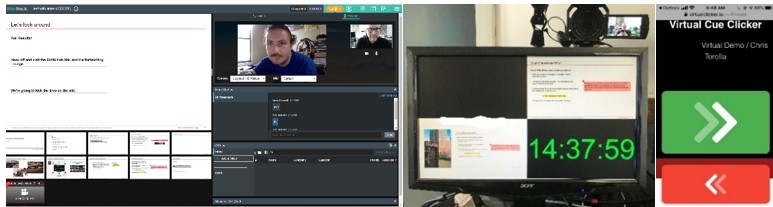
10. Wake Up and Smell the Data
I admit that when we started doing the platform demos, I would zone out whenever the topic of reporting would come up. The platforms offer tons of tools and reporting relating to how the audience interacts with your event; from time spent on the site to viewing habits and engagement scores. I think, because I’ve never worked in network television, I was like, ok ratings; that’s nice, but my mind was elsewhere.
Well, all that changed after we finished our first day and I logged into our platform’s reporting tool. A beautiful dashboard awaited me, with total minutes viewed, complete attendance lists to every presentation (“hey Sam in Sales, I noticed you didn’t catch the show?”). Every click is tracked and complied into meaningful data that can help you make real-world programming decisions. For instance , showing your high-value brand video at the top of the presentation might not be the best idea because, just like in the real world, people are still finding their seats 5 minutes into the top of your virtual event.
At this point, you’re probably wondering why you would ever want to get involved with one of these things. Well, for one, the virtual meeting paradigm is not going away. Companies will find it increasingly difficult to justify the cost of in-person gatherings once they have seen that virtual can effectively communicate to their audience(s). Many large companies have already declared that working from the office will become optional. The technology delivering social interaction will get better - I’m already seeing new players with more sophisticated offerings since the time we went live a month ago. Corporate workers will figure out how to better balance these virtual sessions, sand virtual burn-out will become less of a factor. And, with COVID working on its own unknowable global timeline, hybrid events (a mix of face to face and virtual) will most definitely be in our future.
Use this COVID-19-induced reset to deepen your learning of virtual and hybrid events. Test the waters, try doing some smaller scale events, prepare for some failures, but make a goal to come out of this time with a deeper understanding of all these new tools, and embrace new ways of working!
Chris Torella is a multimedia producer with over 20 years’ experience producing all-kinds of stuff. Pickerel Pie Entertainment is video production company based in New York City.